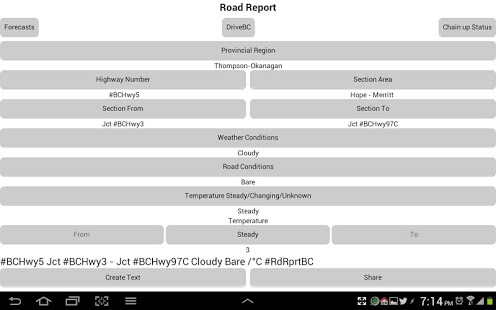Road Report BC 1.1.01
Free Version
Publisher Description
This is an App to Report Road conditions in British Columbia. You can use the share feature to share with any app you like, but it is primarily designed for posting to Twitter via the share feature.
It is a simple selection of drop down menus to create the post. There are NO ADS in this app.
The Permissions:
INTERNET - required to fetch weather forecasts and Truck Chain Status
ACCESS_WIFI_STATE & ACCESS_NETWORK_STATE - needed to check if there is mobile data or wifi to fetch information
Please practice safe driving, and pull over to post a road report or have a passenger do for you, while driving.
If you are going to use Twitter to share your Road Report, it is advisable to have a Twitter App that allows for saving drafts. If you post a road report while having no cell signal, your App should save it for you, and you can complete the posting when back in coverage.
Use this with good intentions, but abuse it at your own peril. If you post to many false or incorrect reports, others will not trust you in the future.
I have driven most of these hwys, but it has been awhile for most. If you find any sections of road places missing, please email me with them, stating its name, and where it fits into the list.
About Road Report BC
Road Report BC is a free app for Android published in the Vertical Market Apps list of apps, part of Business.
The company that develops Road Report BC is PavementPilot Software. The latest version released by its developer is 1.1.01. This app was rated by 1 users of our site and has an average rating of 3.0.
To install Road Report BC on your Android device, just click the green Continue To App button above to start the installation process. The app is listed on our website since 2013-06-21 and was downloaded 8 times. We have already checked if the download link is safe, however for your own protection we recommend that you scan the downloaded app with your antivirus. Your antivirus may detect the Road Report BC as malware as malware if the download link to appinventor.ai_pavementpilot.RoadReportBC is broken.
How to install Road Report BC on your Android device:
- Click on the Continue To App button on our website. This will redirect you to Google Play.
- Once the Road Report BC is shown in the Google Play listing of your Android device, you can start its download and installation. Tap on the Install button located below the search bar and to the right of the app icon.
- A pop-up window with the permissions required by Road Report BC will be shown. Click on Accept to continue the process.
- Road Report BC will be downloaded onto your device, displaying a progress. Once the download completes, the installation will start and you'll get a notification after the installation is finished.